Adding a Custom aspx Page to Sharepoint
To Create and add the custom.aspx Page in sharePoint 2007 as Solution Package see the Post : Creating and Deploying Custom aspx Page as Solution Package
To Create and Add Custom aspx Page in SharePoint 2010 see : Add Custom aspx Page in Sharepoint 2010
To display your custom aspx page in SharePoint Context i.e with SharePoint master Page and left navigation ... you need to make below changes in your aspx page.
Steps are :
1. Add the references for various sharepoint assemblies.
2. wrap the code(javascript,controls..) in PlaceHolderMain so that it gets displayed as a content page.
3. Switch the master page in pageinit() method in code behind. // if you need to switch it to your own custom master page.
See the image below for aspx changes
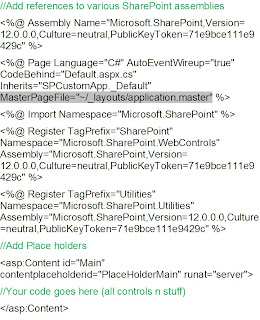
In addition to the the PlaceHolderMain, add two more placeholders with the id as PlaceHolderPageTitle and PlaceHolderPageTitleInTitleArea
To swicth the master page in code behind see below
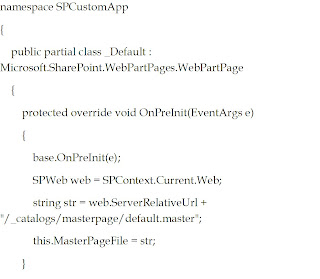
To Create and add the custom.aspx Page in SharePoint 2007 as Solution Package see the Post below
Creating and Deploying Custom aspx Page as Solution Package
For SharePoint 2010 see : Add Custom aspx Page in Sharepoint 2010
To Create and Add Custom aspx Page in SharePoint 2010 see : Add Custom aspx Page in Sharepoint 2010
To display your custom aspx page in SharePoint Context i.e with SharePoint master Page and left navigation ... you need to make below changes in your aspx page.
Steps are :
1. Add the references for various sharepoint assemblies.
2. wrap the code(javascript,controls..) in PlaceHolderMain so that it gets displayed as a content page.
3. Switch the master page in pageinit() method in code behind. // if you need to switch it to your own custom master page.
See the image below for aspx changes
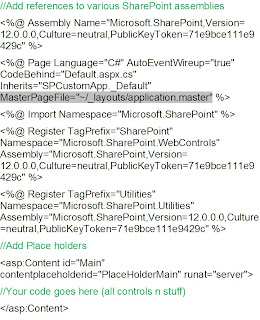
In addition to the the PlaceHolderMain, add two more placeholders with the id as PlaceHolderPageTitle and PlaceHolderPageTitleInTitleArea
To swicth the master page in code behind see below
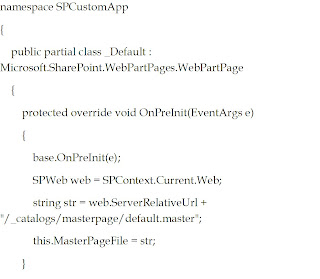
To Create and add the custom.aspx Page in SharePoint 2007 as Solution Package see the Post below
Creating and Deploying Custom aspx Page as Solution Package
For SharePoint 2010 see : Add Custom aspx Page in Sharepoint 2010
This comment has been removed by a blog administrator.
ReplyDelete